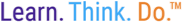People are intrinsically makers, tinkerers, creators. Whether it is through art, music, language, or any other media, people are drawn to this idea of making and creating something new. There is a great passion in making as it allows us to not only show understanding, but an opportunity to express ourselves, our personalities, and our ideas. Making is also considered one of the best ways to learn. This idea becomes quite obvious when we look back at our childhood toys. Whether LEGO blocks, science kits, or doctor bags, we emulate a real-life process and learn by doing rather than our outdated tradition of rote memorization. With this in mind, how do we create a successful makerspace promoting authentic learning through doing?
There is a big difference between a “builder’s playground” where the idea is to simply build versus a makerspace designed for the advancement of young learners. We’ve identified four learning components of a successful makerspace along with four physical components to aid in this quest for innovation and career readiness.

Learning Components of a Successful Makerspace
Design Thinking – There is a great joy to be found in simply creating, but the backbone of every successful makerspace should include the understanding of Design Thinking. By incorporating this mindset, students are encouraged to empathize, define, build, test, and rebuild to enhance ideas and demonstrate progression. Failure is no longer a negative outcome but in fact, a positive as it can lead to new ideas and better results.
Social/Emotional Learning – By connecting with peers and end users, we further promote understanding and the reasoning by combining awareness, responsibility, and positivity for one and one’s environment. By introducing empathy and emotion, students set and achieve positive goals, create and maintain positive relationships, and make responsible decisions.
Global/Digital Citizenship – As lessons delve further into technology and physical boundaries disappear, it is important for students to understand that their actions leave a trace and they are a part of a larger unit. Global/Digital Citizenship focuses on accountability, communication, and even debate, allowing students to connect with a greater picture and form ties that lead to collaboration and interaction.
Cross Curricular Education -Through the combination of subjects and disciplines, students develop soft skills that will aid in any future career or scenario. Cross Curricular Education promotes creativity by piecing elements together to find innovative solutions and decompartmentalizing teachings. This methodology can also produce greater enthusiasm by helping students find a connection and passion in any project.

Physical Components of A Successful Makerspace
Collaborative Design Area – Makerspaces are meant for the collision of varied viewpoints and a range of ideas. To promote this collaboration, incorporate large, open tables or even rearrange-able furniture where groups can solve a problem together, work on separate tasks to achieve an overall goal, or build a large prototype and scatter pieces wherever they wish. These areas should have solid work surfaces and can easily be enhanced with access to electricity (tabletop outlets, floor outlets, overhead cord reels), compressed air, dust collection, and more to allow for flexibility in making and equipment.
Solo Design Area – Similar to the setup of a 21st Century classroom, learning takes places in many different ways. Students may learn differently than their peers and individualized areas aid in lessons and understanding. A countertop or work area where makers can pull away from the larger group for self-reflection or quiet brainstorming helps create an environment for varied makers. Whether they are gluing pieces together, cutting out shapes, or even doing research, this area provides a private niche where makers can get lost in a design and let their ideas flow freely. These spaces can also become specialty spaces if a designer wants to work on a different construction method than other classmates.
Launch Pad -This is where great ideas begin. It takes thoughts and translates them into visual means of communication. Launch pads start with an interactive display board, large whiteboard surfaces, and/or tackable wall space, and create areas accessible to all to convey a message. No longer a space where only the teacher stands and directs, it is a vertical surface to share and ignite early ideas. It becomes a display of concepts and diagrams, a canvas for a group to sketch ideas, and a presentation area where makers can explain their design process and receive feedback from their peers.
Bits and Pieces – Something that every space needs is storage. As the possibilities for a makerspace are endless, it is crucial that a variety of storage spaces are included in the design. Electronics, printer filament, wiring, processors, cardboard, glue, paint, and tools are just some of the basics within a makerspace. Providing a place for these bits and pieces as well as personal student storage is a critical element to allow for the combination of making methods, examination of early prototypes, and safe storage of precious designs still in progress.

Makerspaces are the next step in this educational transformation and quest for college readiness. Aligning with a child’s mindset of learning by doing, makerspaces provide the basis for student-centered classroom environments. They provide lessons in a fun and invigorating atmosphere that encourages students to explore the next piece of equipment or opportunity that can fuel a passion for a future career. In a world of do-it-yourselfers, students receive hands-on experiences and opportunities outside a textbook.
A makerspace encourages a new mindset of driven, question-asking, and innovative learners. It allows students to identify an array of tools, trades, and to make formal connections and theories. Makerspaces enhance collaborative environments both in the classroom, as well as, online by sharing ideas and instructions. This networking and helpfulness in turn leads to enrichment of other communities and teams and the ability to make positive changes in any student’s world.
About the Author
Matthew Fink AIA, LEED BD+C, is an Associate and Registered Architect at LAN Associates. Stemming from a family of teachers and administrators, he has a strong passion for education, which is seen through his creative designs. Matthew has been on the forefront of innovative learning trends while establishing himself as one of LAN’s experts, designing and integrating makerspaces, student-centered learning, and the utilization of all spaces within a school as learning areas.
Back to Insights